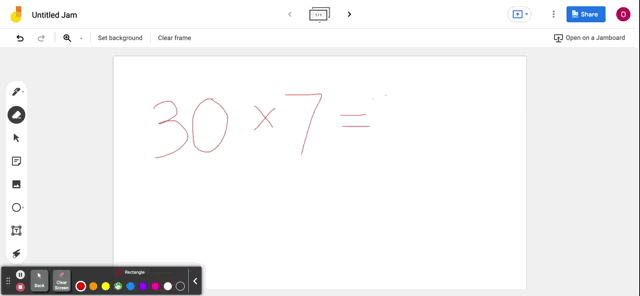The Traffic Light Protocol: A Simple Way to Manage the AI Classroom
There’s no doubt that Artificial Intelligence has already been transforming classrooms around the world. We’ve seen the stories from students, teachers, parents, and school officials. You’ve probably dealt with these tools, apps, and other AI-powered technology in your class and school this year already.
So, how do we manage it?
On the one side, we can say: Shut it down.
The problem is that AI is now built into almost all the tools we are already using for teaching and learning. While last year you may have worried about students going to ChatGPT to help write an essay or answer a discussion question, now that technology is built directly into Google Doc’s “Help Me Write” feature.
On the other side, we can say: Embrace it completely.
The problem is that we still want kids to think for themselves, learn how to write and use language effectively, solve problems, come up with their own questions, and be challenged by work that matters. When AI is used to do this work FOR students, it limits learning and hinders growth.
If you are like me (and most of the teachers and schools I’ve been working with all summer long around Artificial Intelligence), you probably fall somewhere in between.
You realize:
a) This is the world we live in and AI is not going away.
b) There are going to be times when your students should use this technology for learning purposes.
c) There are going to be times when your students should NOT use this technology for learning purposes.
How do we navigate this reality?
Traffic Light Protocol
Earlier this spring/summer I was working with Sam Mormando (Director of Technology, Innovation, and Online Learning), and his team at Garnet Valley School District in PA, leading an Artificial Intelligence seminar for many schools trying to get a handle on this technology and its role in learning.
One of the strategies they were using this past spring in the classroom (and heading into the new school year) made so much sense.
The premise was simple. Sometimes we want to allow and use AI in the classroom, sometimes we don’t. How can we make a simple visual for students (and parents) on when to use AI?
Enter the Traffic Light Protocol.
Red Light: NO Artificial Intelligence use allowed on this assignment/activity/project.
Yellow Light: Get Permission to Use Artificial Intelligence on this assignment/activity/project.
Green Light: Encouraged to Use Artificial Intelligence tools on this assignment/activity/project, but let’s discuss how you plan on using it.
Mormando put it this way when talking about how his staff and colleagues embraced change: “It’s a mindset change for us from years ago. Our teachers are all in. For the first time, they see a tool that can take work off their plates. While at the same time, it’s a tool that they can work with students on to better personalize their learning.”
I love this strategy because it sets up expectations for learning, actively shares your reasoning and purpose of the assignment, and still includes the teacher as a learning partner to discuss use before students use AI tools for learning purposes.
Real Scenarios In The Classroom
Scenario #1: You are a math teacher working with students on a new concept.
For the first part of class, you are in RED mode. Students are working with you and each other on solving equations, as you are demonstrating. Next, you move to GREEN. They can use AI tools like Photomath, Wolfram Alpha, or Khanmigo to help navigate new problems and be their guide showing steps when they are struggling. It’s being used as a learning partner in much the same way you would use a tutor. Finally, you end the class in RED again, students are demonstrating their own understanding of the concept as an exit ticket so you can prepare for tomorrow’s class based on where they are right now. For those that need extra practice, they’ll be in YELLOW mode creating a short screencast video where they answer 2-3 problems, share their process, and work (only using AI if they get stuck) and highlighting where/when they are using AI if that is the case.
Scenario #2: You are a fifth-grade teacher working through a unit on the rainforest.
Students have been assigned a PBL experience where they are designing a wildlife sanctuary that has the characteristics of a rainforest. You are at the research phase and are in full GREEN. Students are using pre-approved AI tools to research, gather information about the rainforest, and begin to develop a list of characteristics they will use in their design. The following day, as a class you check your research found on AI, and see what was missing, what was wrong information, and what was common across all groups. You then begin creating the sanctuaries in RED mode. Towards the end of the PBL experience, you shift back to YELLOW mode as students are completing their sanctuaries and using AI to design, analyze, and improve their work from an editing perspective.
Scenario #3: You are an English Language Arts teacher working with students on a narrative piece.
Students have been assigned an original narrative, however, the story must take place in the United States during the Great Depression. As part of their information-gathering students are in YELLOW mode using a pre-approved AI tool like Character.ai to have an interaction with an AI “Choose Your Own Adventure” game set in the Great Depression. The class moves into RED mode to brainstorm and create an outline for their story based on three different narrative arcs they can use. They continue in RED as they craft the story in class. Before sharing a rough draft in a Peer review protocol, students go into GREEN mode to use AI to help edit their grammar, spelling, and sentence patterns.
Scenario #4: You are a Social Studies teacher working with students on a research paper.
Students have been assigned a research paper on the impact of the Gutenberg Press. They must include information about Chinese woodblock printing in the 9th century, and Korean bookmaker’s use of moveable metal type a century before the Gutenberg model. You begin this process in RED mode, as students research on their own using a variety of sources. After this initial stage, you move to YELLOW, where students use AI tools to help develop an outline for the research paper and identify key quotes from their sources to support their research. They then go into RED to begin writing the paper. Finally, they go GREEN using a tool like Jenni.ai for editing, citing sources, and creating a works cited (or bibliography) page.
Final Thoughts
This is going to look different in every class, grade level, and subject area. Teachers will have to adjust, re-adjust, and rethink a lot of our practices, assignments, and assessments in a world of artificial intelligence.
The Traffic Light strategy is simple, but it starts us down a path of embracing AI when it can be used to help the learning process and as a learning partner. It also provides an avenue for limiting the use of AI if it is impacting learning in a negative way.
Would love to hear more strategies of what’s working right now! Keep sharing!