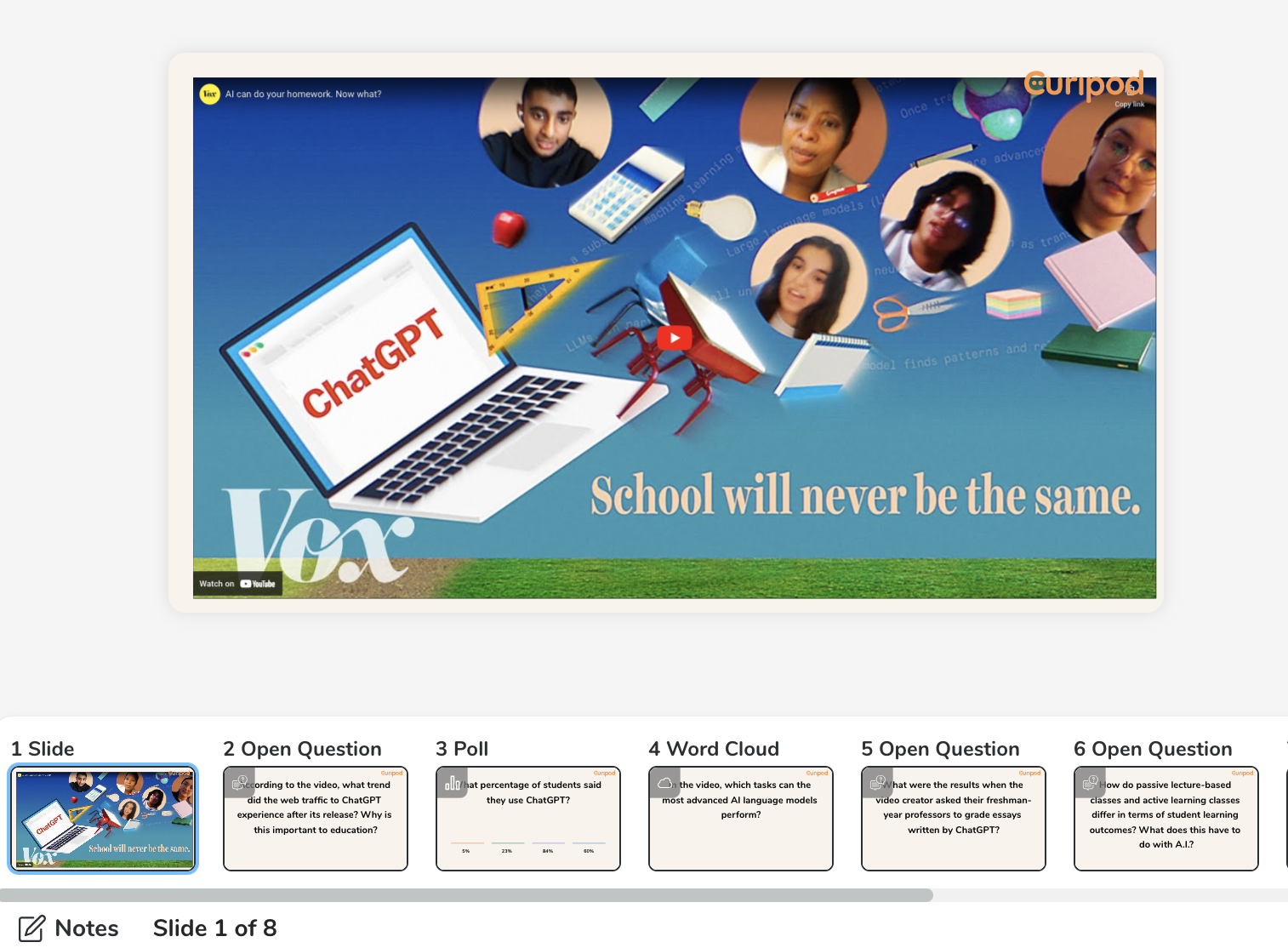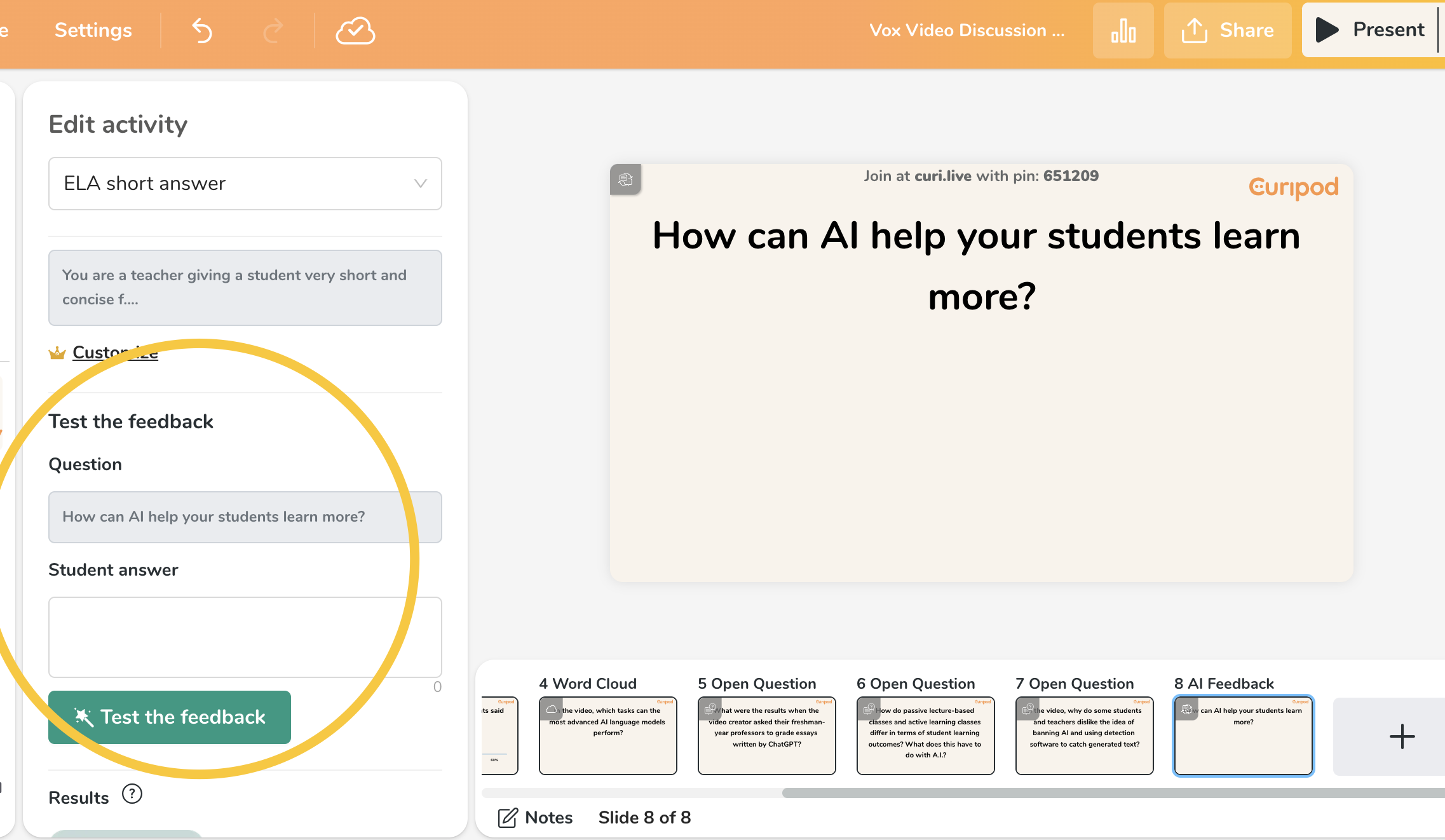A.I. Can Do My Homework? A Class Discussion (or Faculty Meeting) Activity
Last week I was working with a large group of school leaders in the third and final session of our A.I. Leadership Series. One of the main goals of these sessions was to provide turnkey activities to do with students and staff as we grapple with artificial intelligence’s impact on education.
This activity can be run by a school leader for a faculty meeting, PLC, department meeting, or even a grade-level meeting (4th, 5th, or 6th).
It can also be run by a teacher with their high school or middle school students to discuss the implications in their classroom.
Check it out below and let me know how it goes!
A.I. Can Do Your Homework. Now What?
In December 2023, Vox came out with a fantastic video detailing the impact ChatGPT and other A.I. Chatbots have had on education in the past year.
Instead of the typical video that shares only research, or only an interview with an expert—Vox interviewed hundreds of teachers, professors, school leaders AND students to put together this well-informed video essay.
For a year now, students have had access to AI chatbots, otherwise known as Large Language Models, that can write at a high-school level and answer specific and diverse questions related to many school subjects.
OpenAI's ChatGPT kicked off a race among tech companies to release their own chatbots and integrate them into existing consumer products. The most advanced language models, like GPT-4 and Claude2 are kept behind paywalls. They offer more nuanced answers and make fewer mistakes but because reliability is not guaranteed, many businesses cannot yet deploy these systems. That means a significant portion of chatbot use cases are for low-stakes applications, like school work.
This presents a major challenge to educators, who now need to rethink their curriculum to either incorporate chatbot use or to attempt to deter it.
In this video, we hear from students and teachers about how they're thinking through the problem, and review research in the science of learning to understand how the "fluency" of a chatbot experience could disrupt the learning process that we go to school for.
After watching the video together (or maybe as an outside-of-school activity), we’ll want to discuss the implications. I used Magic School’s Youtube Video Discussion Question generator to help brainstorm seven discussion questions (note: I had to regenerate and tweak a few of these).
Discussion Questions
1. According to the video, what trend did the web traffic to ChatGPT experience after its release? Why is this important to education?
2. What percentage of students said they use ChatGPT? Does this resonate with your experience?
3. In the video, which tasks can the most advanced AI language models perform?
4. What were the results when the video creator asked their freshman-year professors to grade essays written by ChatGPT?
5. What options do educators face when it comes to allowing or preventing students from using AI technology?
6. In the video, why do some students and teachers dislike the idea of banning AI and using detection software to catch generated text?
7. How do passive lecture-based classes and active learning classes differ in terms of student learning outcomes? What does this have to do with A.I.?
Let’s Make This An Interactive Discussion
I always like using A.I. tools when discussing the implications. If you are like me and sometimes ask a question, only to get the same three hands raised…then this can work for you as well.
I open one of my favorite A.I. tools, Curipod, and create an interactive presentation to show the video and ask these questions.
Now instead of only a few students responding, every student can respond and we can mix up the questions to be open-ended, poll, and word cloud.
For the final question, I’ll use the “AI Feedback” tool on Curipod. This will give my students (or colleagues) real-time feedback and I can see where we are as a group.
Are we missing key takeaways from the activity? Do I need to redirect? Are folks on the same page?
You can test the feedback for yourself and see what it looks like with different types of answers using the “test feedback” option.
Did I mention this is all free and available for educators right now?
Try it out for yourself using the Curipod that I made using the link below:
Let me know how your PD Session or Class goes while using this strategy!